Graphic Layering for Better E-Learning Design
Often times, new e-learning designers struggle with the graphic design aspect of the development process. Because of this, one of the most common requests I get is to share my tips and secrets for designing better looking e-learning courses. The overall design process requires a careful balance between several elements, including color, layout, font, imagery, and much more.
Although I don’t believe there is any one secret to good graphic design for e-learning, I have discovered a few simple techniques that I use on a regular basis. One of these tips is something I call: “graphic layering.”
What Is Graphic Layering?

Graphic layering is a technique that layers or stacks several graphical elements on top of one another to establish the overall design. Over the years, I’ve found that graphic layering typically consists of three parts:
- Background Layer: The background layer is used as the stage or canvas for the interface and content layers. Because of this, it is best that this layer is neutral and not distracting. The background layer may be a solid color, a gradient, or a simple textured background. However, in some situations, the background layer may be a photo or some other graphic to establish the setting for the content, such as an office building.
- Interface Layer: The interface layer contains all of the elements related to the course interface and structure. These elements might include any header/footer graphics, image/content frames, or any other interactive elements, such as buttons. Typically, the interface layer will employ the heaviest use of specific branding elements, such as colors, logos and other shapes.
- Content Layer: The content layer contains the majority of the course content, including text and imagery. How the content is distributed on the slide is usually dictated by the interface layer, with specific areas designated for content. This combined use of the interface and content layers can be used to establish hierarchy and layout.
Maximizing the Use of Graphic Layering
Maximize your use of graphic layering by taking advantage of these additional design techniques:
- Drop shadow: Emphasize your use of graphic layering and create visual depth by adding subtle drop shadows to your interface and content layers. Drop shadows help to make your content pop off the screen and can provide visual focal cues to your learners.
- Color distortion: If you are using an image as your background, distort the colors of the image to minimize distraction and create visual interest. Reduce the opacity of the image or add a colored overlay to help integrate the image with the course branding/colors.
- Blur: Use a blur effect on images or other graphics to create visual hierarchy and focal cues: less important images or images not being discussed at the moment are blurred with the images being discussed in sharp focus. The blur effect works best when layering, revealing, and highlighting select areas of a document or image.

 Previous Post
Previous Post
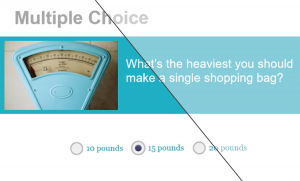



Great tips on how to make a good graphic design for E-learning. We can use these tips in creating design for learning.
Thanks!
Thank you for the tutorial. In regards to this technique, what software tool(s) are you using? (Articulate, .ppt, etc)
Hi Reid,
Sorry for the late response. For this technique, you can use anything I suppose. I typically use Articulate Storyline and/or PowerPoint.